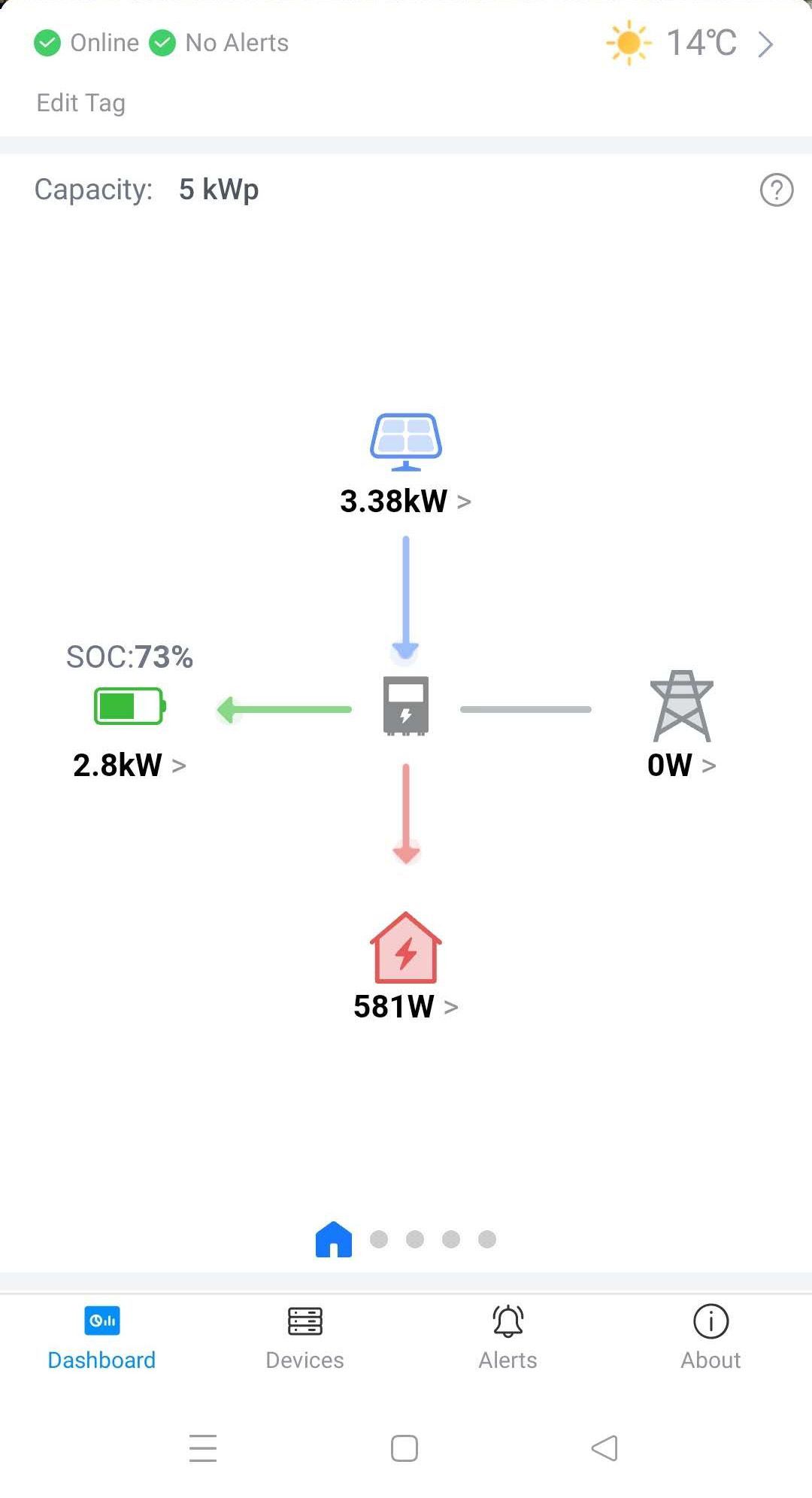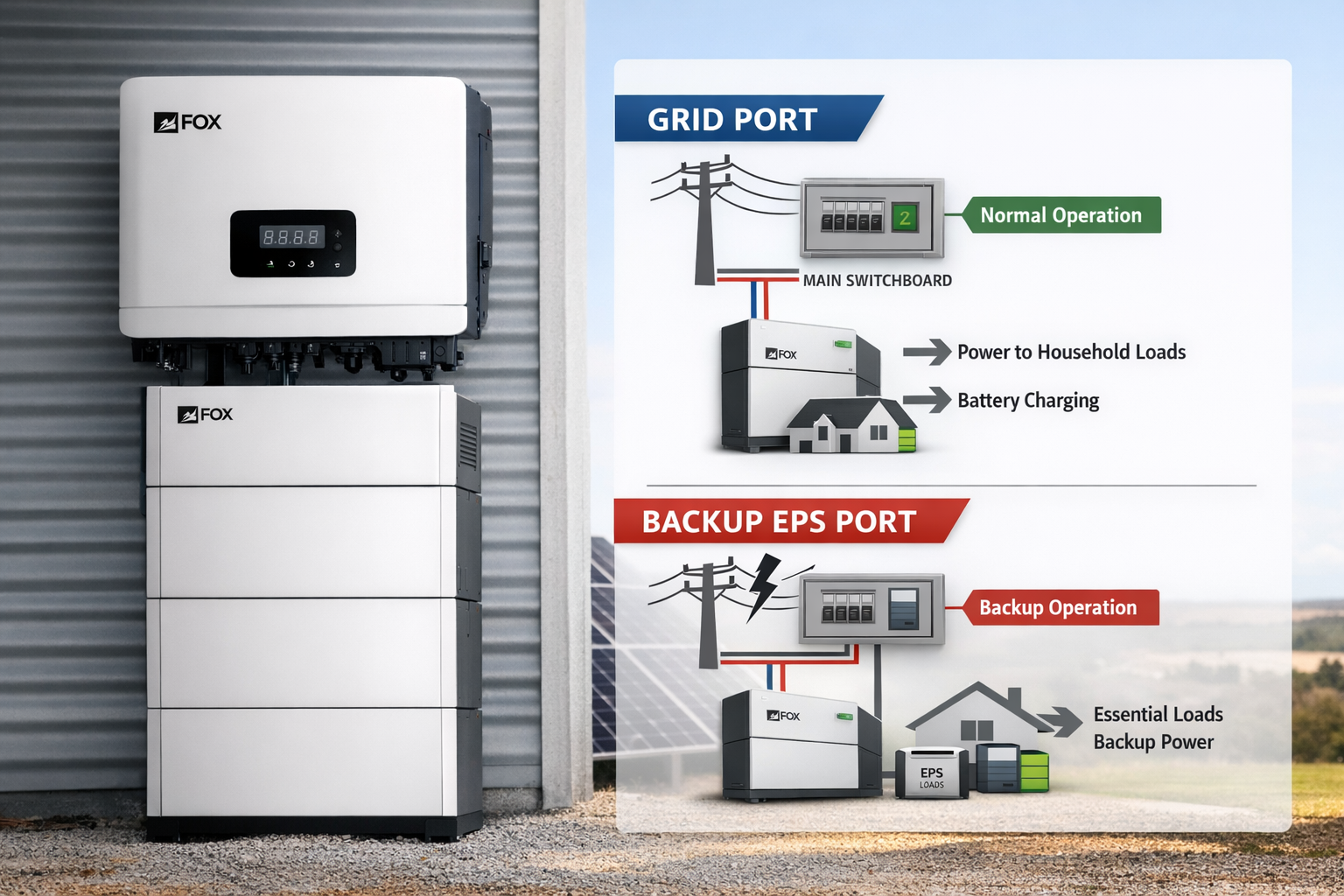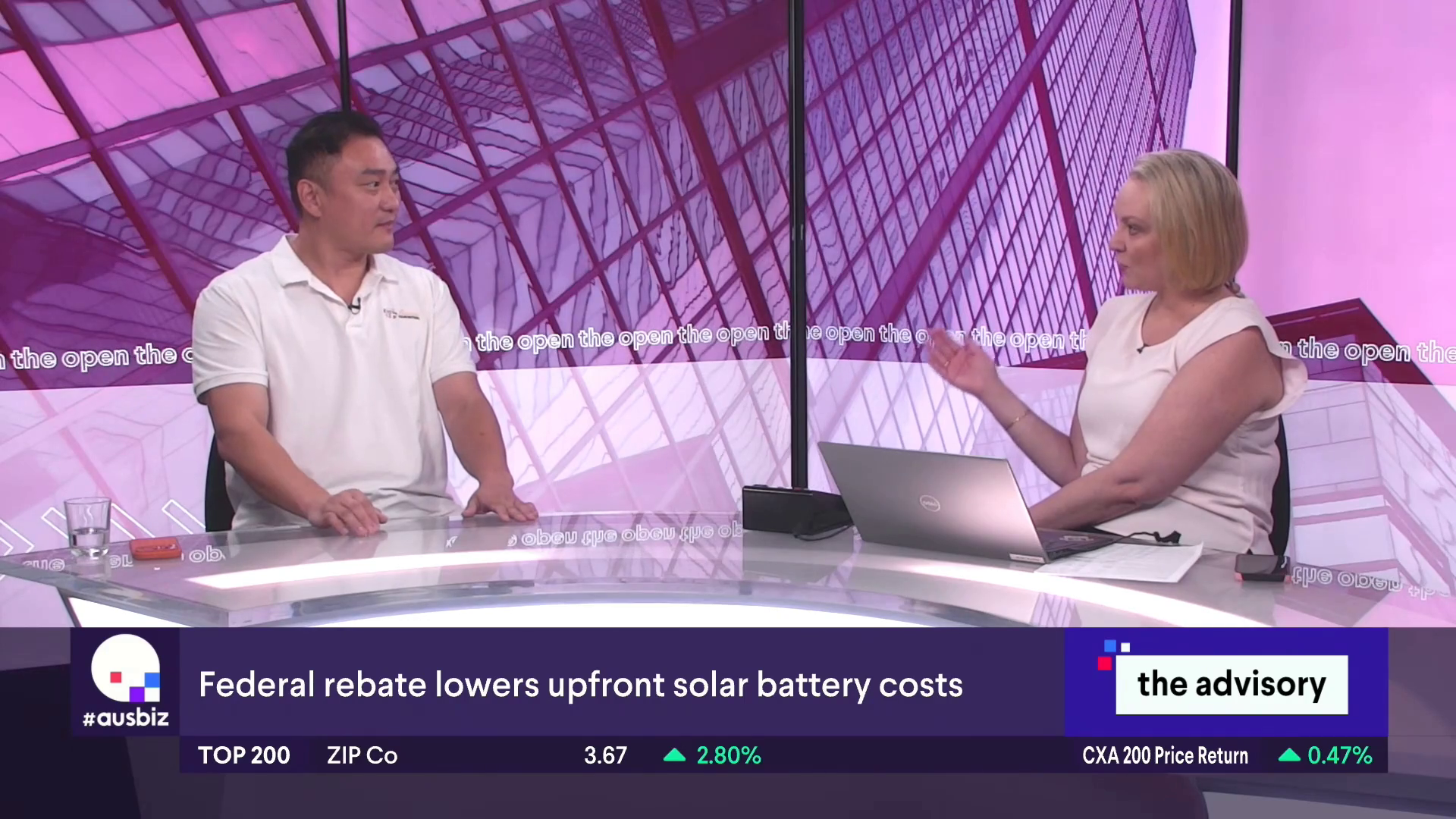Backup Load vs Full House Backup: What You Need to Know
We’ve had a lot of people asking us, “What exactly is backup power?” So let’s break it down clearly — especially if you're considering a solar battery system with blackout protection.
Most energy storage inverters (like the ones we use at Aussie Solar Batteries) have two output ports:
Grid port – connects to your main switchboard, just like any standard solar system.
Backup port – connects to selected "essential" circuits you want to keep running during a blackout (e.g. lights, fridge, Wi-Fi, etc.).
Now, how your system behaves in a blackout depends on how your solar panels are connected.
AC-Coupled vs DC-Coupled: What’s the Difference?
If you keep your original grid-tied PV inverter, your setup is AC-coupled. Here’s what that means:
- When the grid goes down, your solar panels stop working.
- The backup port relies only on battery power.
- Once the battery runs out, everything shuts off.
On the other hand, if you remove the grid-tied inverter and connect your solar panels directly to the energy storage inverter, that’s a DC-coupled system. This gives you:
- Continuous solar generation even during a blackout
- Power to both your battery and backup loads
- A system that acts more like an off-grid setup when needed
In short: DC-coupled = more resilience.
UPS vs EPS Modes: Seamless or Not?
Let’s quickly touch on something else people ask: the difference between UPS and EPS.
- UPS (Uninterruptible Power Supply): If the grid goes down, your backup loads keep running without any interruption. It’s instant and seamless — like nothing happened.
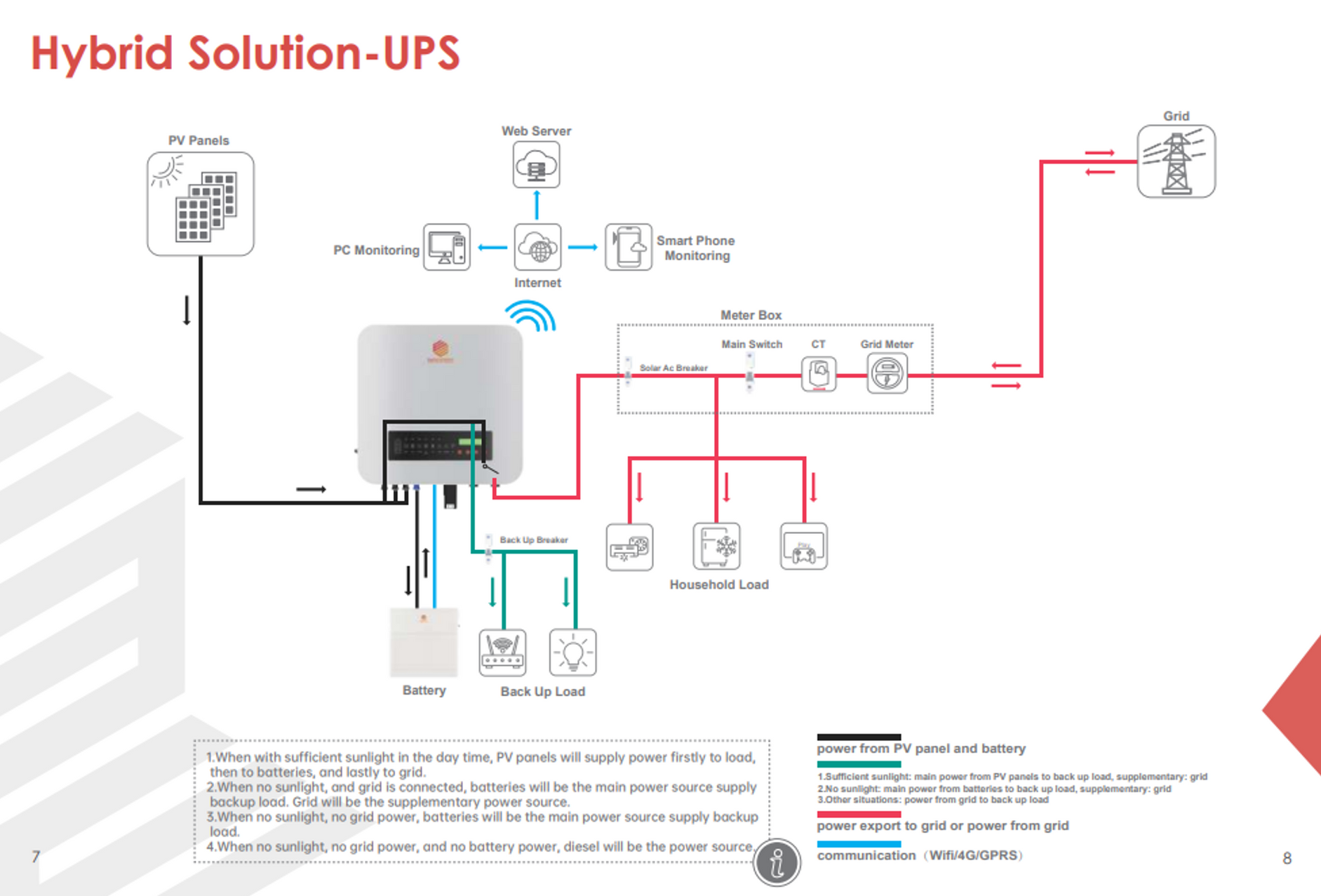
- EPS (Emergency Power Supply): There’s a small delay (a few seconds) during switchover. Your backup loads will turn off briefly, then restart.
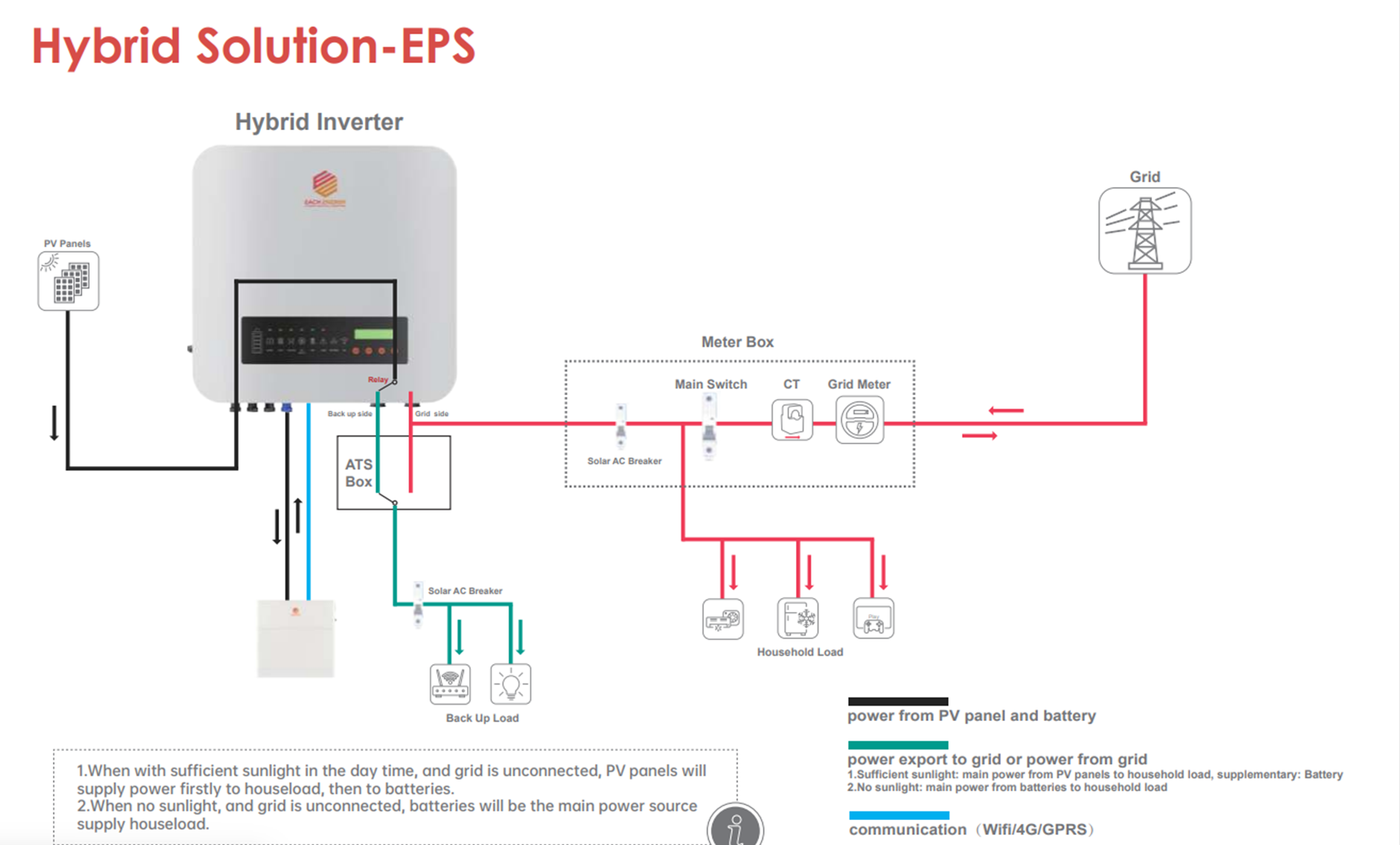
Some Each Energy inverter models offer both modes (see diagram), depending on the internal relay configuration.
Why Full-Home Backup Isn’t Always Worth It in Australia
Here’s where things get technical and expensive.
Since May 1, 2023, Australian standards no longer allow the use of RCD-type AC switches for backup systems. You now need RCBO switches on every single circuit if you want to do a full-house backup.
That means:
- Every breaker in your switchboard needs replacing
- Costs go up — significantly — for materials and labour
- Electricians need to rewire and test everything to meet code
So what do most people do instead?
They go with partial backup — usually just 1 or 2 essential circuits (e.g. lighting, fridge, internet) connected to the backup port. It’s far more cost-effective and still keeps you running through outages.
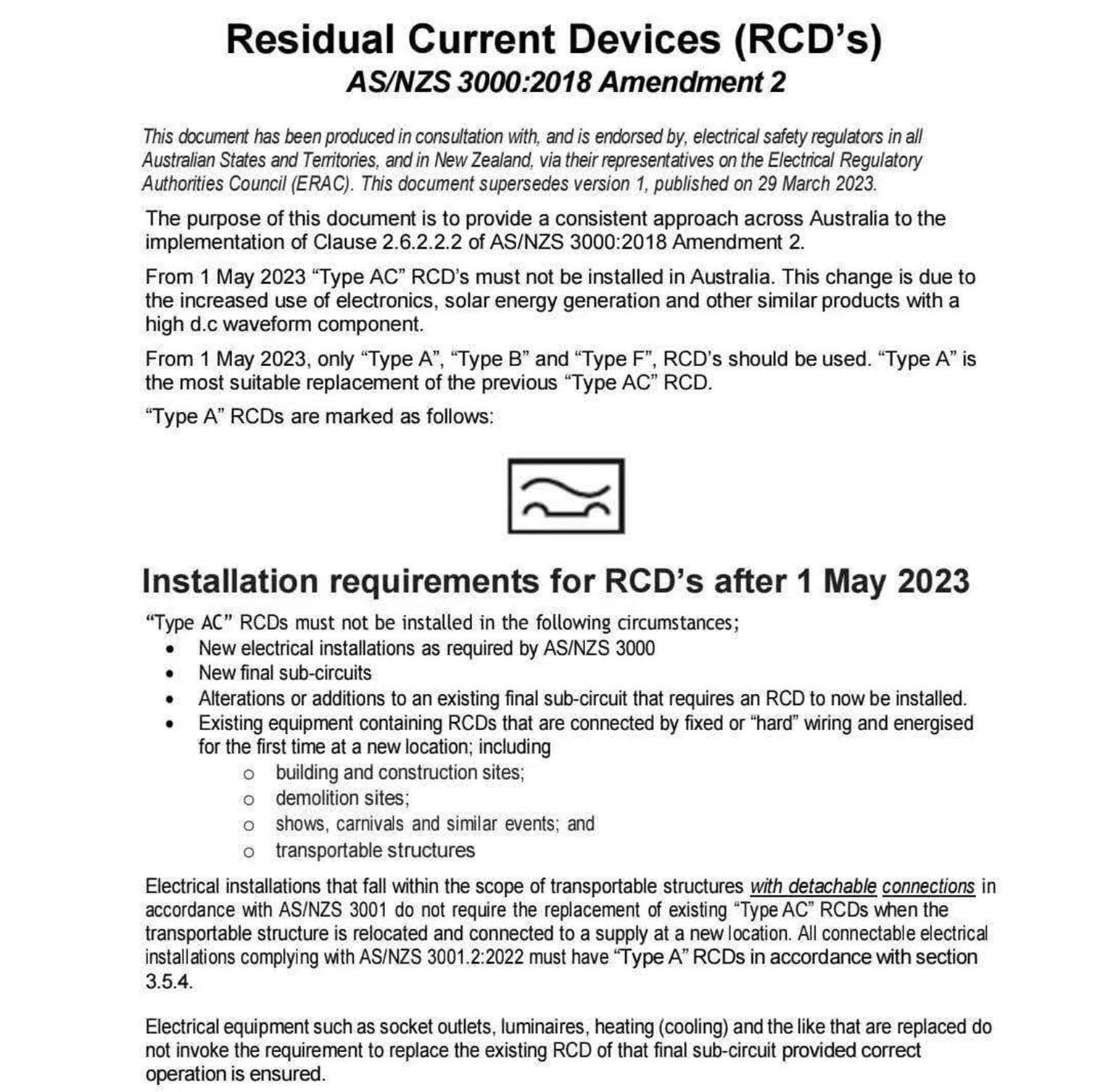
“Can I Bypass This with EPS or a Gateway?”
Some folks claim you don’t need to replace all switches if you’re using EPS mode or a gateway. And yes, technically, some systems can get around full RCBO upgrades in theory.
But here’s the reality:
A licensed electrician we work with was recently audited and forced to replace every breaker on several jobs — all because he installed full-home backup systems without using RCBOs, even with a gateway.
That’s why we always say: Stick to the standards. Do it right. It saves you trouble (and fines) later.
Why People Trust Aussie Solar Batteries
Simple. We don’t cut corners. Everything we write is backed by real standards, real experience, and what actually works in Australian homes.
If you're thinking about backup power, make sure you're getting real answers — not shortcuts that could cost you more later.